Tired of entering the same data again and again in the same Google Form? Then you are at the right place😀.
If you own a Google form and you want to send Pre-Filled Form Links to your users to make it easier for them, then you can do it right from the Google Forms Site where you used to create the Form.
And if you are a user that uses a Google Form that is Created by Someone else(Your Boss, Manager etc.), and you are tired of typing the same thing over and over again, you can use G-Form Tools android app to make an Auto-Filled Google form link.
So in this topic we will cover these two methods:
- Creating Pre-filled Google Form Link from the Google Forms Site itself (Only works if you are the creator of the Google Form).
- Creating Pre-filled Google Form Link Using G-Form Tools Android app(Work with both scenario).
Creating Pre-filled Google Form Link from the Google Forms Site itself (Only works if you are the creator of the Google Form).
So if you are the creator of the Google Form, Sign in to your Google account and open Google Forms Site(https://docs.google.com/forms/).
Then click on the Google Form you want to make Pre-Filled link. It will take you to the edit form page.
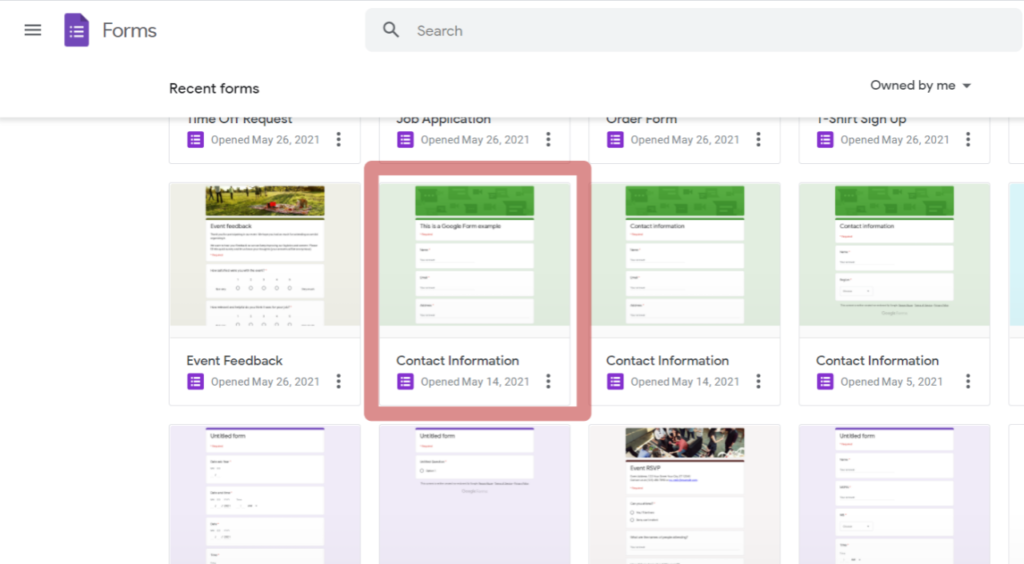
In this page Click on the the vertical dotted menu button and click on get pre-filled link option.
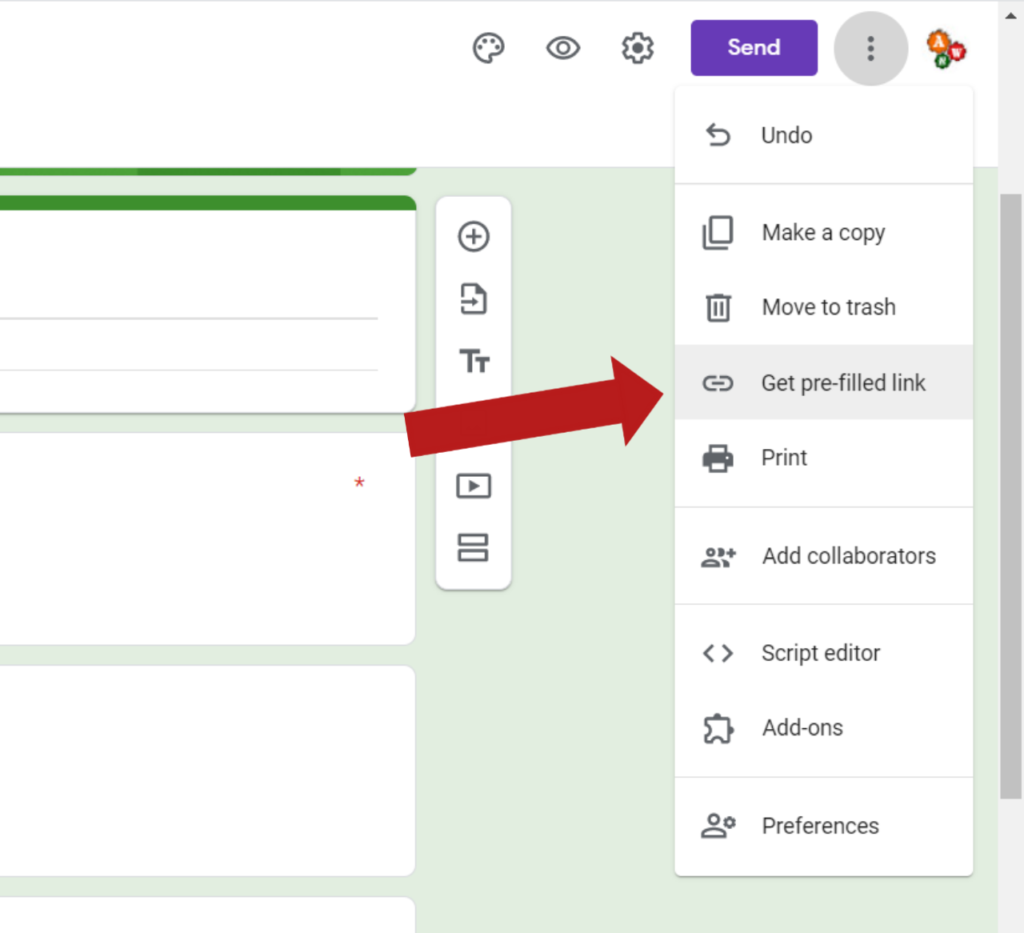
Then it will take you to the new tab where the Google Form page will be opened for making pre-filled google Form links. In this page enter or select only the values you want to get pre-filled.
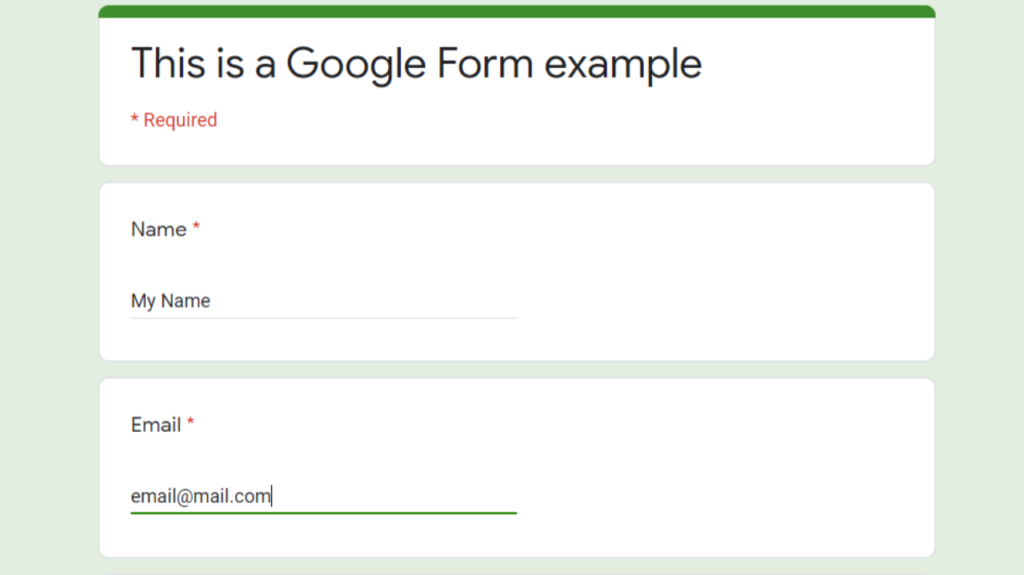
After entering the only values you need to get pre-filled, click on GET LINK button on bottom of the page.
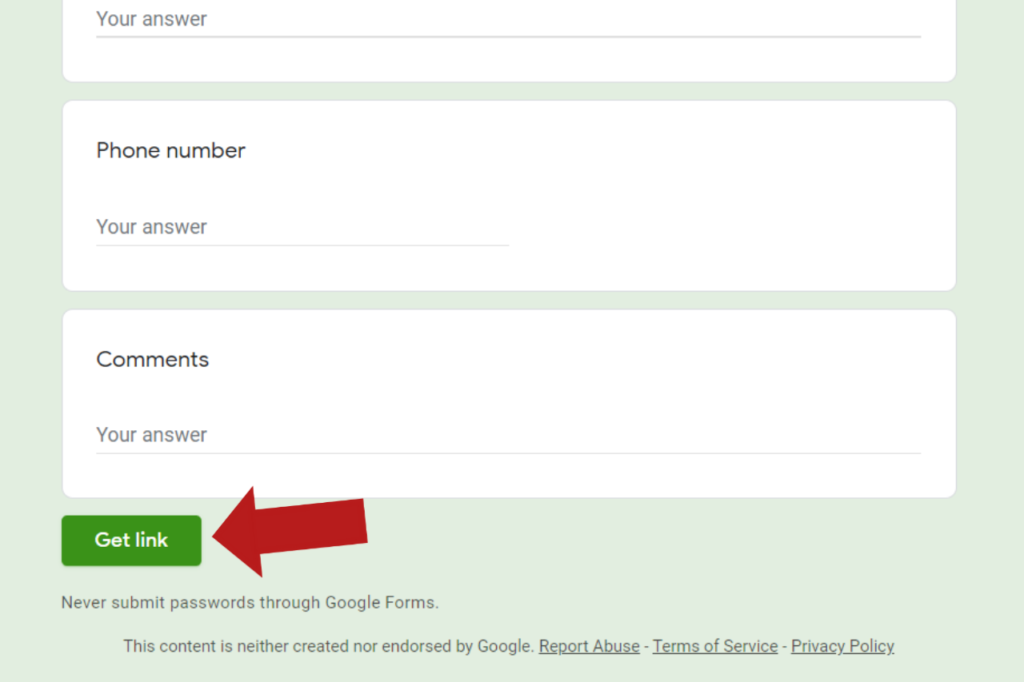
After clicking on GET LINK button you will get a Toast message saying “Share this link to include pre-filled responses” with a button next to it labelled COPY LINK. Click on COPY LINK and the pre-filled link is copied to the clipboard.
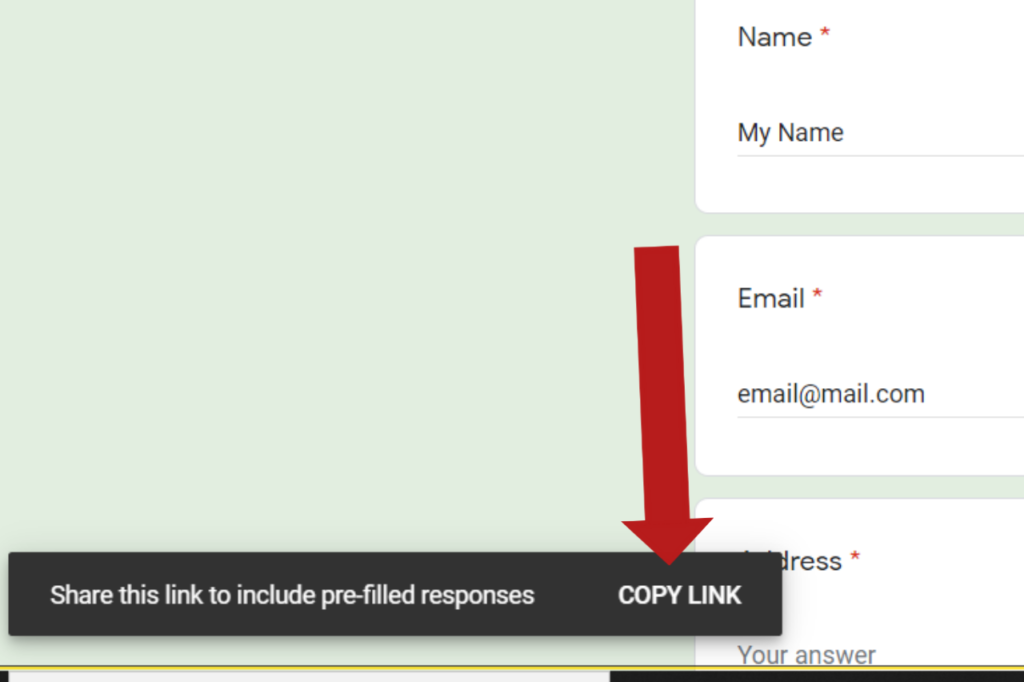
Check for yourself for the auto filling of values by pasting the link in URL box.
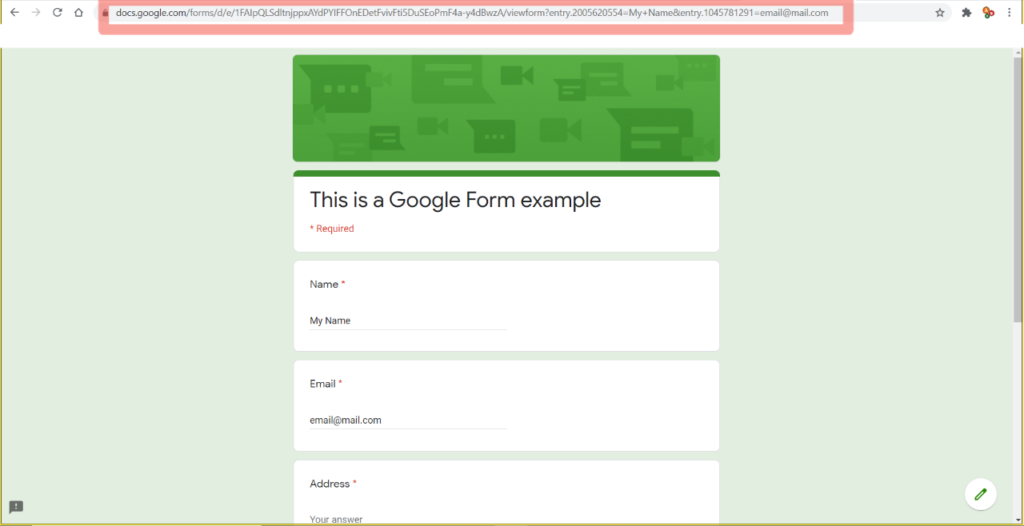
And that’s it, you have successfully created Pre-fill Google Form Link. Now you can send the link to your users and when they open the link in a browser the values will be auto-filled.
Creating Pre-filled Google Form Link Using G-Form Tools Android app(Work with both scenario).
So if you are not the creator of the Google Form, and you own an Android phone, install G-Form Tools from play store and follow these steps.
Click on the below button view the details of the app.
Method 1:
- After installing G-Form Tools, open the app and follow the instructions shown at first time opening.
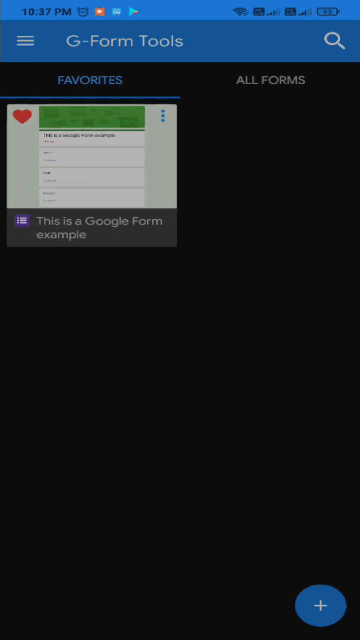
2. Then click on the “+” button on bottom right corner.
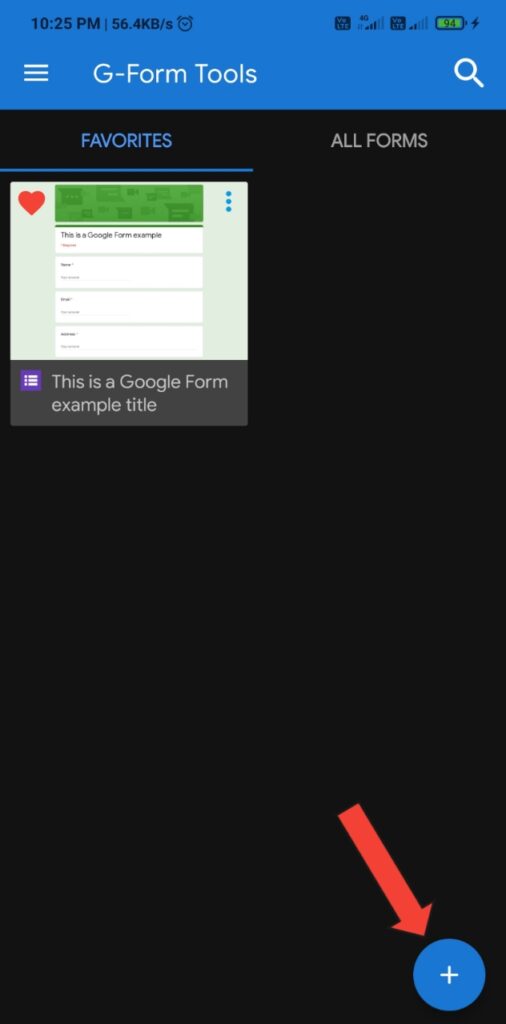
3. Paste the Google Form link in the text box and click on search button. It will load all the fields which require answer.
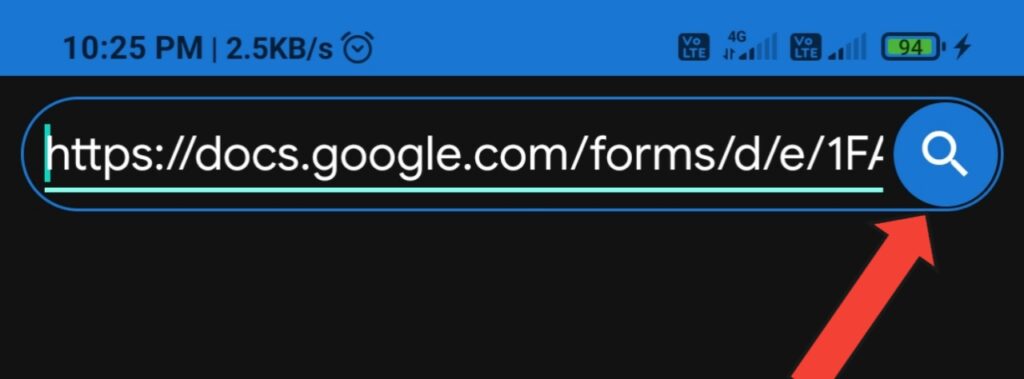
4. Only enter the details that you want to be auto-filled and click on “Generate Link” Button on bottom.
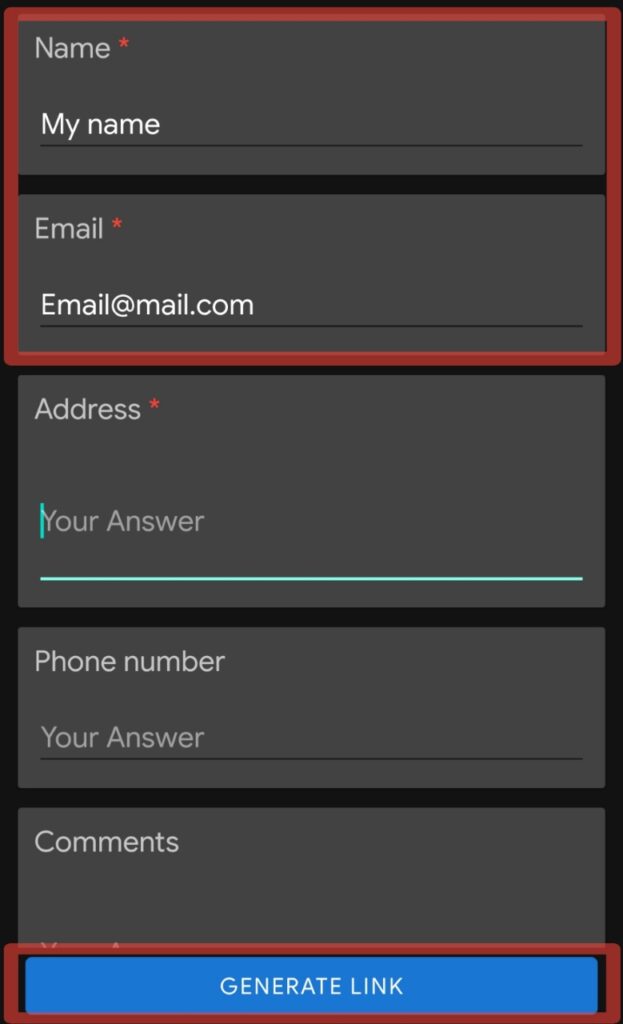
5. Then in the dialog that appear, you can change the Title of Form for saving in the app.
6. Click on “Save Link” to save the Form Link in G-Form Tools.
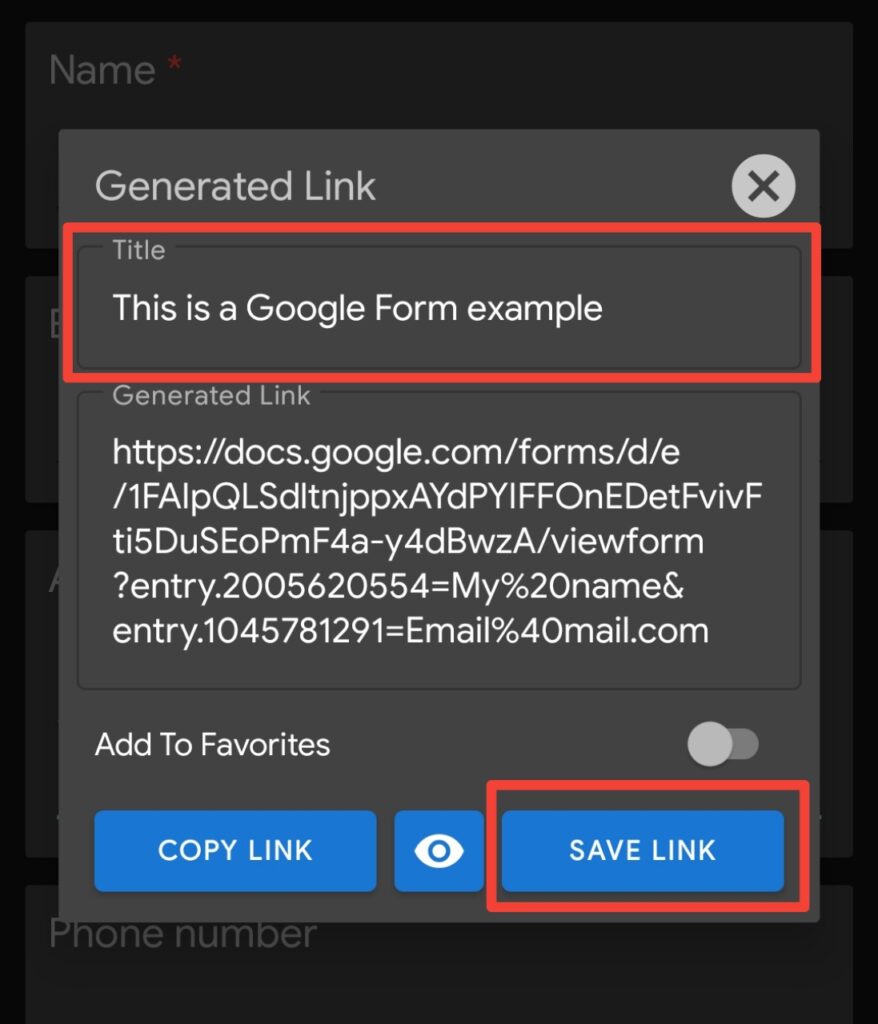
7. That’s it, you have successfully created an auto-fill Google Form Link and saved it in G-Form Tools.
8. Now to open the link in browser for data submission, simply open G-Form Tools > All Forms > and click on the form that you want to open, and the opened link in browser will be Auto filled.
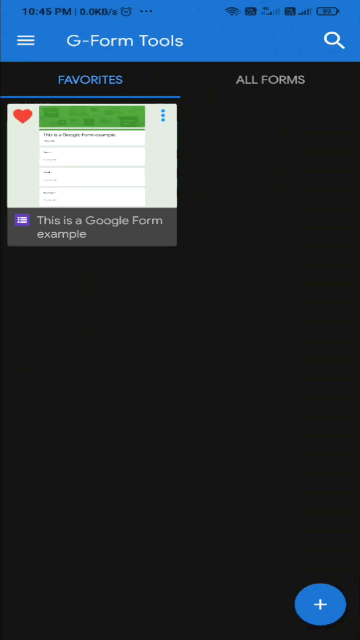
Method 2:
Alternatively you can share the Google Form Link from browser and select “Auto-Fill Form” to open the link in G-Form Tools.
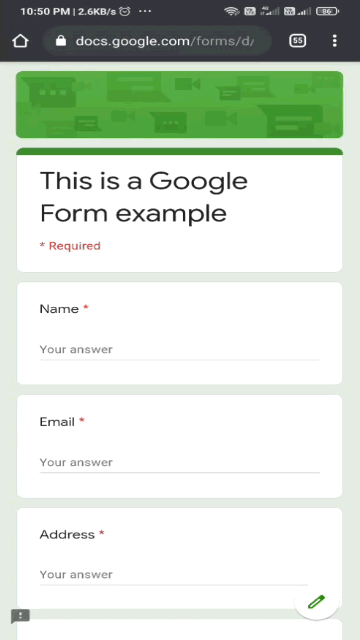
Then you can proceed from step 4 of method 1.
You can add the saved Form links to Favorites by clicking on the Heart button.
Also don’t forget to rate the app in Google Play Store.

Thank you for such a nice app. It helped me a lot with work. I appreciate it.🥰